Mobile Git with Git2Go - Jekyll workflow - NaBloPoMo #7
The last step in yesterday’s post described using a 1Writer action to pass my markdown file into Github where it will trigger an automatic Jekyll regeneration of my site on GitHub-pages. In a mobile context my Git client of choice for iOS is Git2Go.
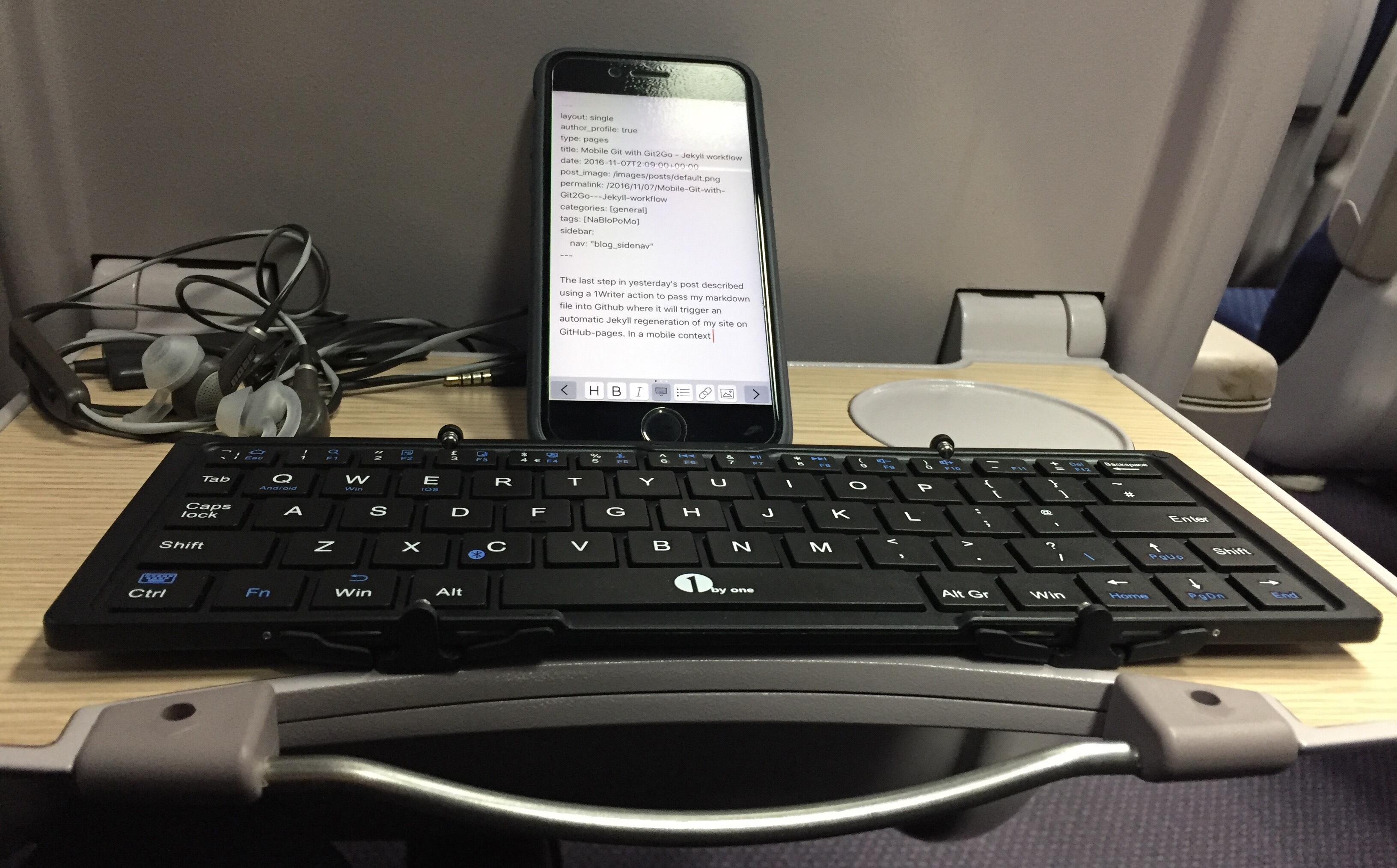
In a similar vein to 1Writer, Git2Go has great URL Scheme implementation, such that the 1Writer action can pass in my new file, place it in the desired github (or Bitbucket) repo and directory location, and hence make it instantly available to commit
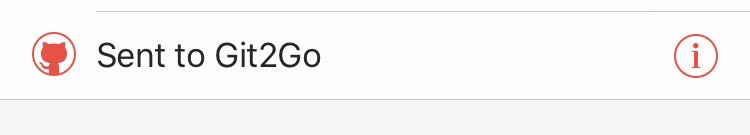
gittogo://repositories/github/bseymour/bseymour.github.io/files/new?path=_posts/[name]&content=[text]
I can also upload my post images via Git2Go, though I need too manually rename the image from the default ‘Asset.jpg’ to the desired filename for the post.
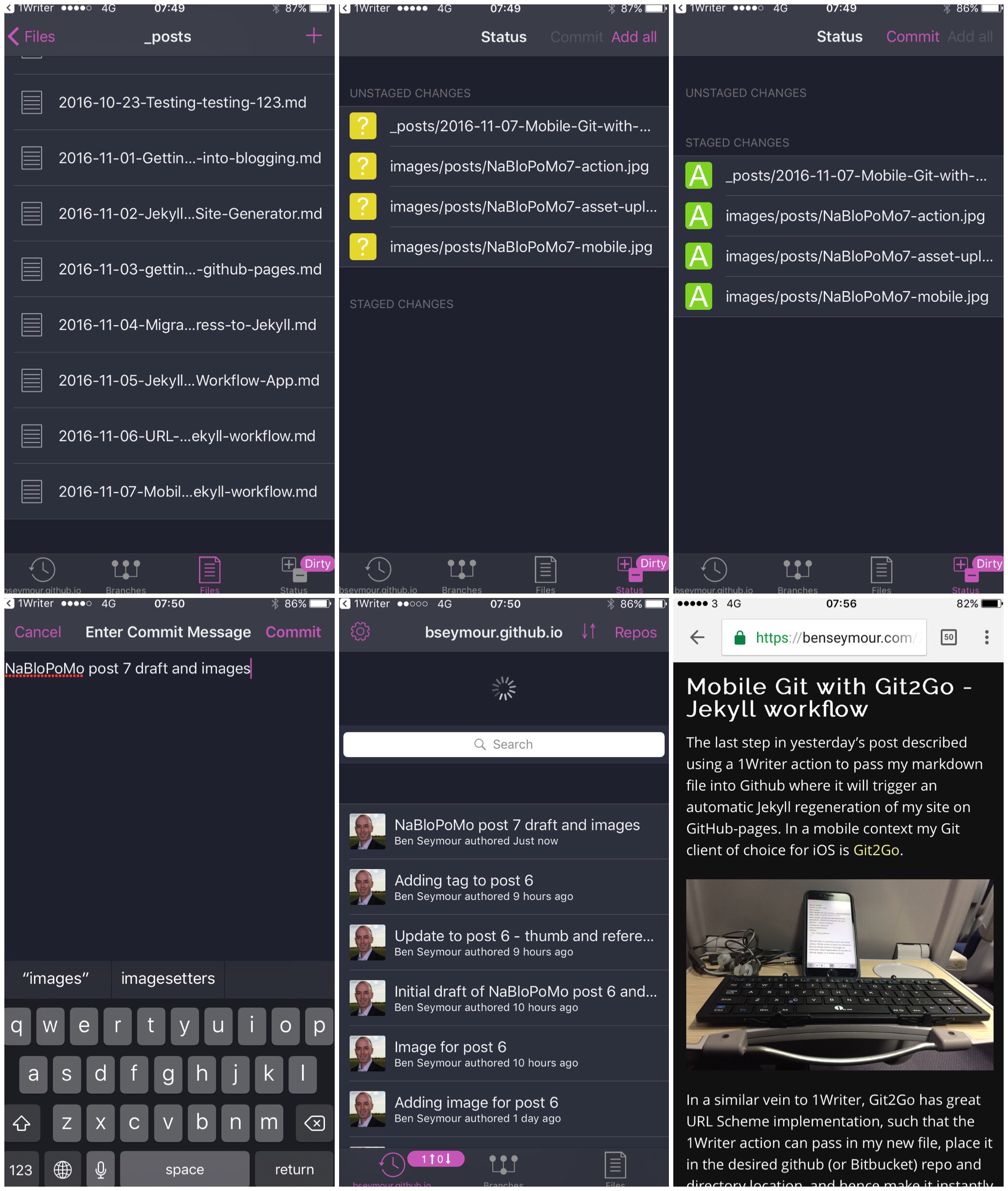
… and of course I can also edit my files, directly within Git2Go
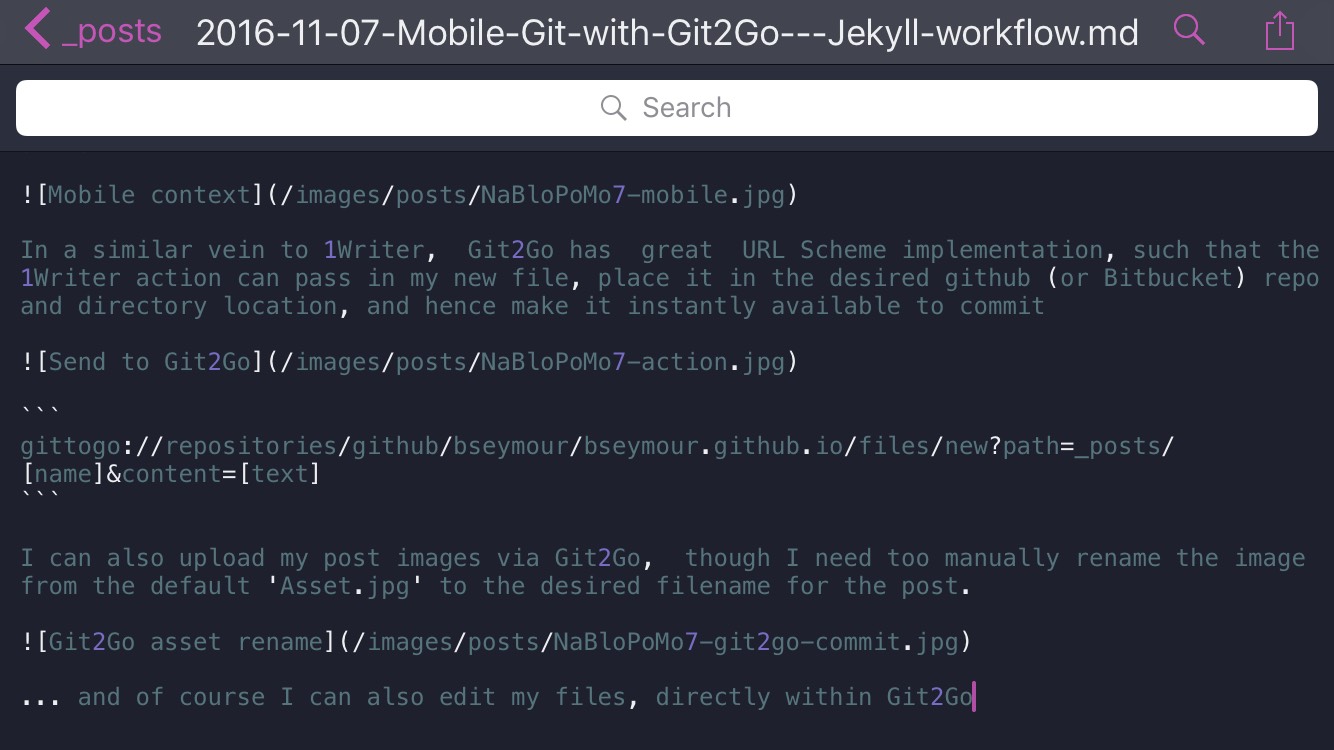
wherever I am… which this morning includes over a mocha in Hyde Park
