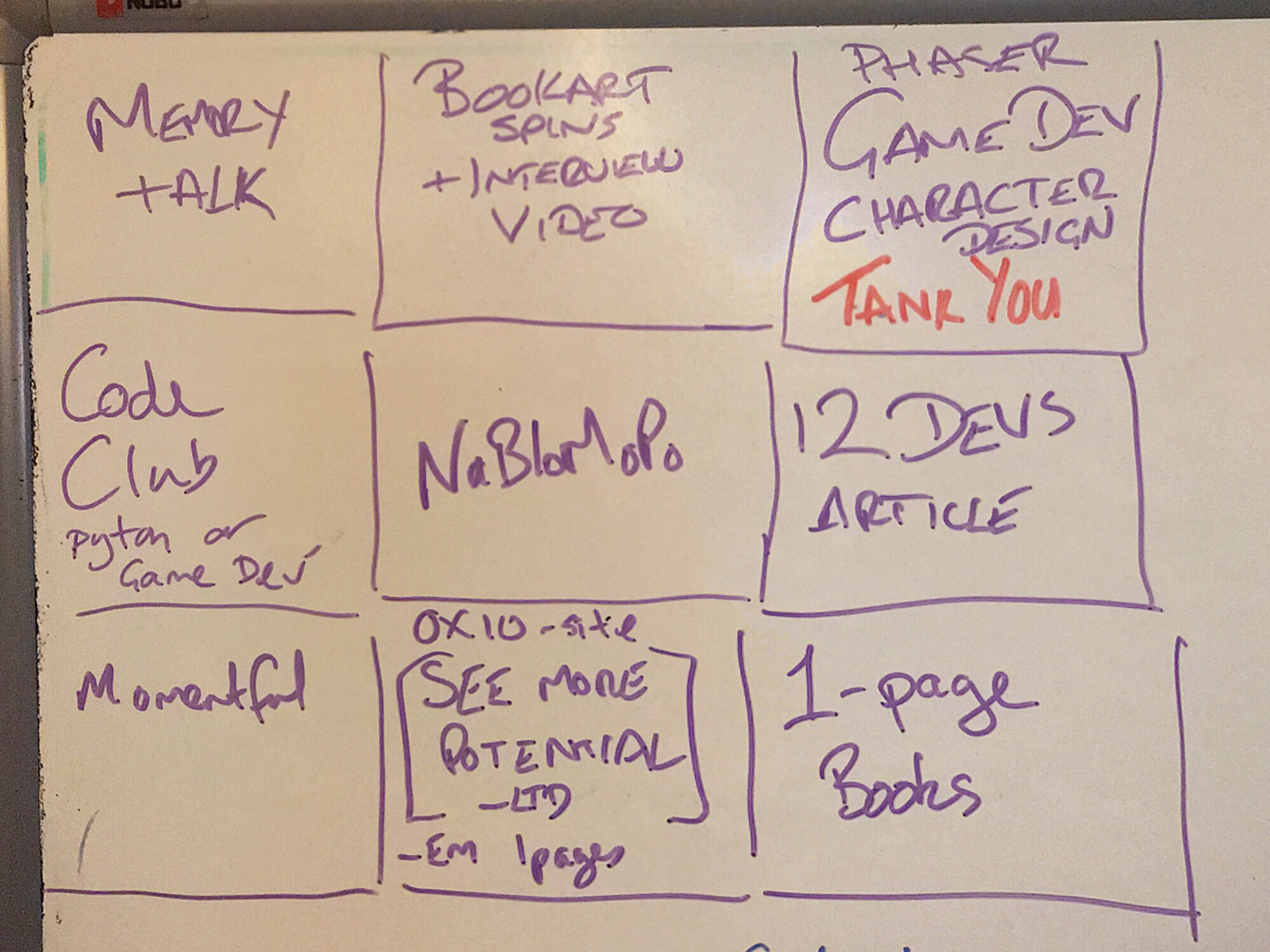Capturing Whiteboard Photos
For as long as I’ve worked in software a big whiteboard has been a core tool in figuring out complex problems, especially when working in collaboration with others. In just about every business I come into contact with, meeting room space is hotly contested - leading to that regular task of trying to quickly record all of the notes from the whiteboard before being turfed out of the room.
More commonly, someone will pull out their phone, snap a quick photograph, and share it on slack, confluence, basecamp or the communication tool of choice. However, this almost always leads to part of the image being un-readable due to the glare from the reflection of the room lights or camera flash.
As a result of me needing to take a photograph of my whiteboard for yesterday’s post, I wanted to share the approach I took for the first time.
Google PhotoScan
Google recently released the PhotoScan app to help capture great images of photos, or pictures in frames… both of which often encounter that same problem with glare.
The (free) app works by taking multiple photos at slightly different positions (and hence the having the glare in different positions) and then stitching then back together to avoid all of the glare:
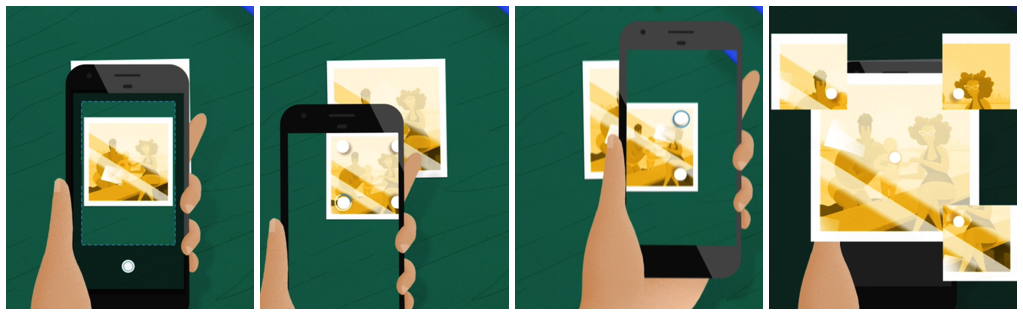
So I thought I’d try it with the whiteboard - and it worked perfectly :)