Installing Lynx on Mac – a text-only browser
“Content is the baseline, design is an enhancement” : Paul Robert Lloyd : Responsive Conf 2013
Following Paul’s (@paulrobertlloyd) session at Responsive Conf I was really curious to try out Lynx, which is a text-only browser. I was intrigued with looking at the world from such a limiting perspective, and the notion of viewing the web with no design-overlay really resonated with me:
Google on Lynx:

Installing Lynx is straight forward enough, but is a little more involved than usual, so I thought I’d share my simple steps to installing Lynx on Mac:
[Update: Paul shared the following even easier option to direct download a .dmg to install Lynxlet: http://habilis.net/lynxlet/]
1) Install Xcode (From App Store)
2) Install MacPorts : download the .pkg from:
http://www.macports.org/install.php
- Use Terminal to confirm installed ok:
-
$ port
MacPorts 2.1.3, Entering interactive mode…
I then used the Terminal and tried:
3) $ sudo port install lynx
Which gave me the following response:
‘org.macports.configure returned configure failure’
but reading the rest of the output it also included
…
Warning: The Command Line Tools for Xcode don’t appear to be installed;
4) install Xcode command line tools.
Open Xcode, and move to the ‘downloads’ section, and it’s simple to install the Xcode command line tools:
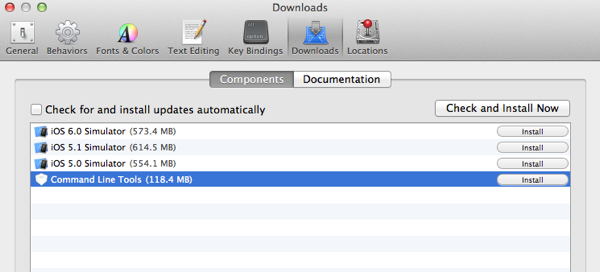
Then re-tried
3) $sudo port install lynx
Which was this time successful, meaning I can browse sites as text-only via the terminal by typing:
$lynx http://thedomain.com
e.g.:
$lynx http://responsiveconf.com
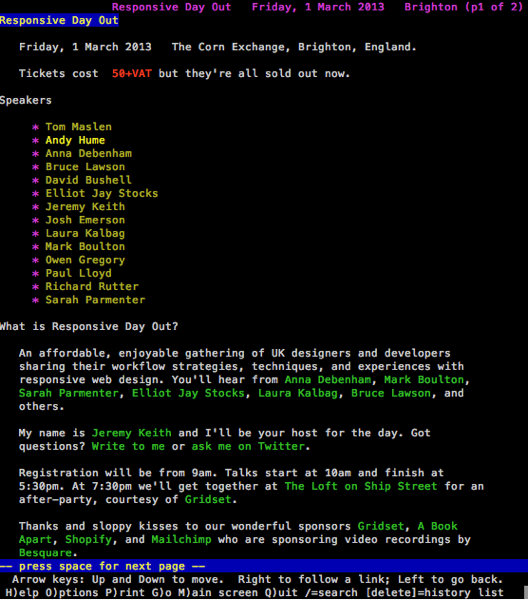
Footnote/Hat tip: I was initially pointed at this approach This approach based on the comments here (from ’06):
http://hints.macworld.com/article.php?story=20001105230841401