Reclaiming my MacBook Pro’s hard drive space
I must confess that I don’t keep a firm track of my storage use on my Mac hard drive. As a family we take a lot of photos and videos, but as much as I regularly curate our photos and move the bulk of them on to our NAS, I always seem to be bouncing off the limits of my available storage.
Then yesterday I came across ‘Disk Map’ – a Mac app that visually maps the files on your HDD. I decided to take the plunge, and cough up what turned out to be the best £3 I’ve spent in a while.
I figured it was probably going to find a load of old Virtual Machine Snapshots that I’d forgotten about…. or maybe a batch of family videos I had forgotten to move the the NAS.
But No.
Almost half of my entire used storage was taken up with a single file.
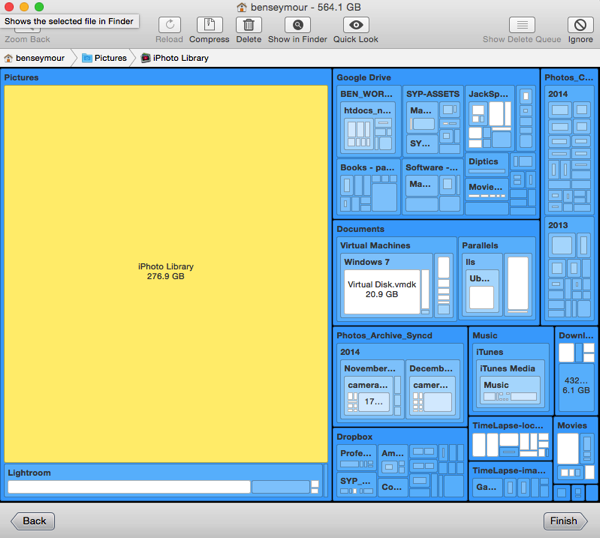
An iPhoto Library file at 276GB.
I don’t even use iPhoto as my main photo management application. I use Lightroom for the bulk of my image management, and only occasionally use iPhoto when I want to quickly review some photos from a day or weekend.
It looks like the default setting is to ‘copy items into the iPhoto Library’ (I just checked iPhoto preference on my new work Mac, and indeed it is already ticked there), which is why, despite regularly archiving my photos to our NAS, we have been forever running out of HDD space.
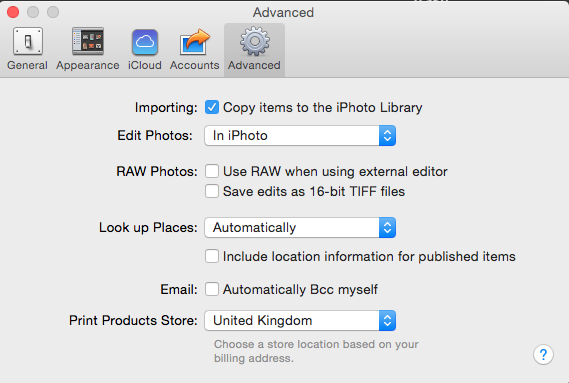
Clearly for some people’s photo workflows, having iPhoto maintain a duplicate copy of all images might well be a great idea, and reduce the risk of losing photos…. but for my photography workflow, and the role that iPhoto plays in it just doesn’t make sense.
The first solution I tried was to rebuild my iPhoto Library database, just in case some crazy inefficiency had occurred :
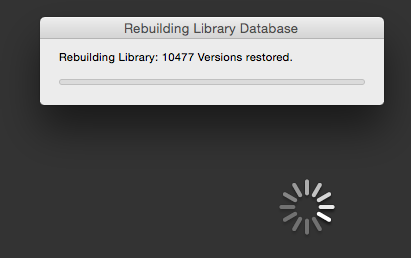
But in the end the only option was to delete all of the photos in iPhoto. Though, note that iPhoto also maintains it’s own trash can, so I had to make sure that I emptied the iPhoto trash, otherwise no HDD space is freed up.
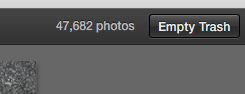
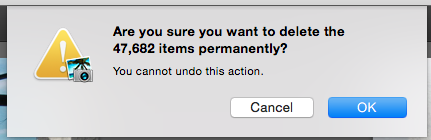
before finally using CleanMyMac2 to clear out my system trash can

which finally took my hard drive from
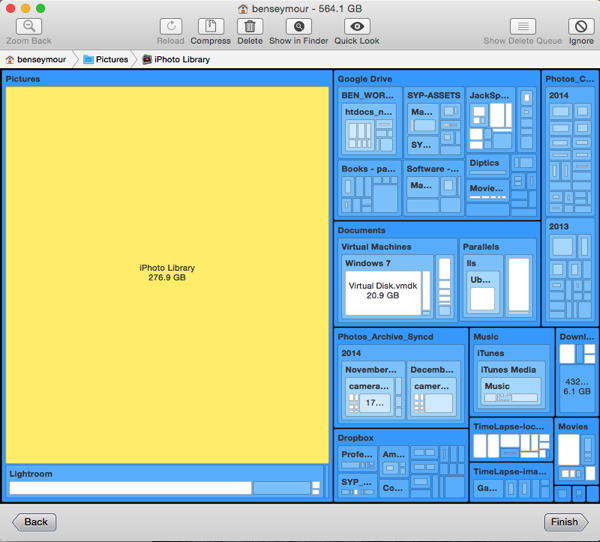
to this – now with an extra 250+ GB free
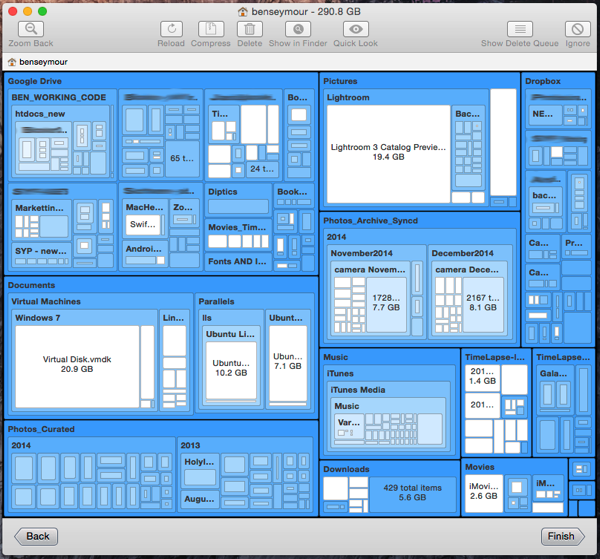
£3 well spent 
Link to the Fliplab site, which developed Disk Map: https://fiplab.com/apps/disk-map-for-mac