Preventing Google Shared Endorsements
Google have been really up front about their intentions around Google Shared Endorsements, which kick in on 11th November. If you’d rather not have your Google+ profile and +1’s used for as part of Google adverts, you need to update your Google+ profile settings to turn off “Shared Endorsements in Ads”.
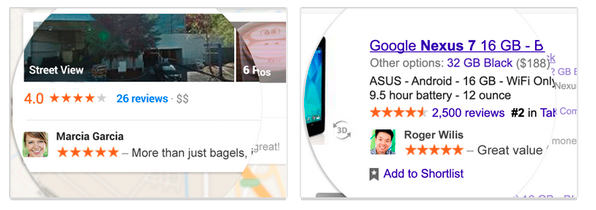
Steps to follow
1) When logged in to Google+, at the top right corner, select ‘Account’
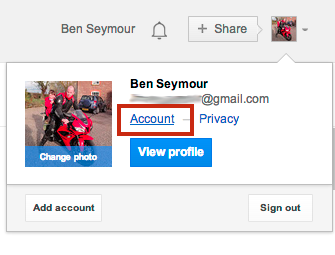
2) Select ‘Google+’ and scroll down to ‘Shared Endorsements’ and click ‘Edit’:
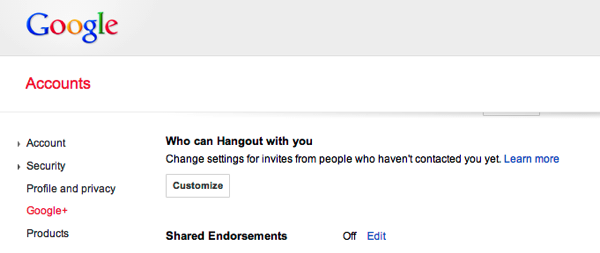
3) On the next page Google provides loads of information about the benefits of being part of the Shared Endorsements, but if you’d still rather not, uncheck and ‘Save’.
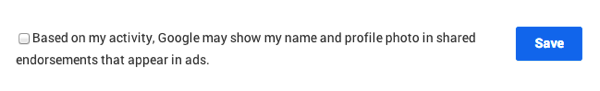
.. and that’s it. Again kudos to Google for being upfront about it all, and for making it relatively easy to opt out of.