How to transfer domains away from 1&1
After the frustrations as detailed in my earlier post (‘Savings not worth the cost‘) there were unsurprisingly more frustrations ahead I as started transferring my domains away from them (to Namecheap, who are so far providing a great level of service).
In case anyone else has encountered similar problems, I will detail the workflow here:
For .com domains (from 1&1 to Namecheap):
In the 1&1 admin panel, select the .com domain, then click the ‘Info’ button – here you should see an ‘unlock’ button, click this, and make a note of the Auth Code (a.k.a. EPP code).
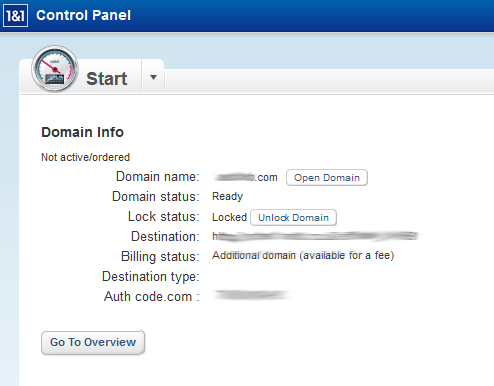
When ordering the domain transfer from the Namecheap site, you will need to enter this EPP code (Auth code) in order to proceed.
A follow-on email is sent to your Reg-C email address which you must approve to continue.
Total completion time around 5 days (for the 3 or 4 domains so far transferred)
For .co.uk domains (from 1&1 to Namecheap):
The key here is that as well as taking the normal route of ordering the transfer via the Namecheap site, you also have to enter the ‘Contracts’ section of the 1&1 site, and initiate a cancellation of the domain!
This involves logging in to the alternate 1&1 site: https://contract.oneandone.co.uk/login
Selecting the ‘Cancellation’ buttons from the top (this always makes me nervous)
Under cancellation options select: ‘Individual domains/additional items‘
Tick the domain to be transferred, and change teh drop down ‘return to NIC’ to ‘change of provider’ , then ‘Next’
and finally on the next screen enter the ‘provider tag’ (a.k.a. IPS tag): in the case of Namecheap this is ENOM (though I would suggest you double check this yourself before proceeding).
Finally ‘confirm’ and bob’s your uncle. You get a mostly pointless confirmation email from 1&1 indicating that you have cancelled something… but without any actual useful details.
And that’s it – amazingly, the 3 .uk transfers I have done to date have completed in 2-4 hours!